5 Ways to improve Cybersecurity and safety for remote workplaces
In 2021 when most of human interactions, including work, are enabled using technology, its no surprise that online safety and security are of constant concern for users. Unlike the world. the internet is borderless and without boundaries which presents security challenges for users.
“With increasing amount of employers switching to remote workplace environments and mobile workforce, security is of greater importance for users, organisations and management.”
What is Cyber security?
Cybersecurity also known as IT security is protecting computer systems and networks against information loss, theft of or damage to their hardware, software, or electronic data, as well as from the disruption or misdirection of the services they provide.
While the online world allows you to reach a broader customer base, it also presents the potential for scams and security risks. Here are some of the ways users can stay vigilant and improve cybersecurity and safety within their organisation.

5 tips for better Cyber Security and Safety for users
1) Installing Firewall and Antivirus (with updates)
A firewall checks all the traffic that’s flowing through a network connection. Installing a firewall software with antivirus on your device is essential in preventing threats. A firewall prevents any unauthorised traffic, connections or data from entering your computer or network (depending on where it is installed). The best part of using a firewall is that it is a smart device and application, it understands the traffic, its origin, its purpose and can be configured to block, divert and even respond to it.
Antivirus software detects any suspicious software or files from downloading or installing on to your computer from the internet. These malicious files, bugs, malware, spyware can steal your data, transmit your information, encrypt your computer files (ransomware) and multiply to other systems. Outdated antivirus is less effective against new forms of attacks and viruses so it is important to have one with the latest updates.
2) Using Two-Factor Authentication (2FA)
Your passwords are your keys to your digital life. Most websites and apps offer 2-factor authentication; however, it is not turned on by default. When you enable 2-factor authentication, it adds another layer of security to your account. 2 Factor authentication once enabled requires you to enter a code or use an authentication app to log in to your account.
In addition to using a 2-factor authentication use a strong password combination for all your logins. It is not recommended to save passwords in a text file. To store your passwords, use a secure password manager. Don’t share your passwords with friends.
3) Checking Emails
Like the internet, email is designed to be open and accessible. It opens up the world of possibilities and people across the globe can communicate with each other without barriers.
However this also means that email can be misused in multiple ways. People can send you emails impersonating a bank or government organization (for ex. Tax department) with the intent to profit by misleading. Other types of suspicious emails include phishing and spam emails which try and take advantage of vulnerability in security.
Downloading files from email or clicking links can lead to breaches. Hackers have created clever ways to trick people to downloading software that can look like genuine popular apps. Don’t open attachments and click on links from people you don’t know. Think before you click to stay safe, and check senders email address.
4) Updating System with Security Patches
Regularly update operating system and applications to ensure that you are getting the latest security updates and software. These patches are designed to fix vulnerabilities, protect your data and keep hackers out. The older the version of the software the higher the risk of data loss.
5) Awareness
Being up to date with the latest news and guidelines from the government organizations and trusted sources helps in prevention of security incidents.
The Australian Government has setup cyber security taskforce which provides information on their website cyber.gov.au. The website provides information, help and guidelines for all users including individuals, businesses, large organizations and governments.
IT Support AU admin
@itsupportau2
IT Support AU Managed IT Services provides IT services to Australian businesses in Melbourne and Australia. We are your business IT partner, virtual IT department and cyber security advisor. Managed services enable businesses to reduce disruptions, improve productivity and growth. We help you focus on what you do best and improve your organization using technology. Start today with a free consultation 1300 0123 01.